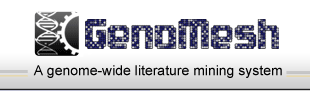
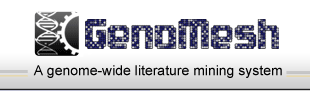 |
|
DocumentationContent: 1. GeneMeSH Query: GeneMeSH query page displays three sections when you select a gene. The first section shows all the MeSH terms related to the gene. The second section shows all the close related gene neighbors in a table and in a graph. The third section shows all the publications related to the gene.
2. GenePair: GenePair query page displays two sections when you select a gene pair. The first section shows all the MeSH terms related to the gene pair. The second section shows all the publications related to the two genes.
3. GeneNet: Given a list of genes, the GeneNet will return all the close related gene pairs among the set of genes and a graphical repsentation of the relations. The results can be filtered by changing the minimum number of publications for each gene and the minimum P value.
4. MeSHBrowse: The MeSHBrowse list all the MeSH terms in a hierarchical tree structure. Each term has a number next to it. This number represents the number of genes related to this term. Click this number will load the gene list. Also the close related gene pairs among the set of genes and a graphical repsentation of the relations will be displayed.
5. GOBrowse: The GOBrowse list all the GO terms in a hierarchical tree structure. Each term has a number next to it. This number represents the number of genes related to this term. Click this number will load the gene list. Also the close related gene pairs among the set of genes and a graphical repsentation of the relations will be displayed.
|